Modding:
Sachiís Quest comes with the Torque Mission Editor included for making your own custom game chapters. To activate the mission editor, simply press the F11 key while you are in any chapter of the game. For general information about the mission editor, click the "About" button in the gameís start screen and then click Mission Editor in the left sidebar of the window that comes up. Note that the mission editor is disabled in the demo version of Sachi's Quest.
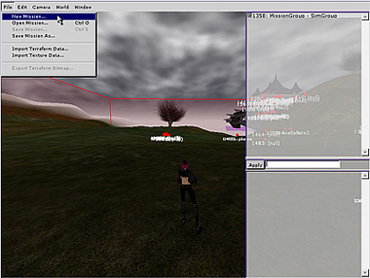
To get started on creating your own chapter, click on the File menu and select New Mission. Always be careful not to save over existing missions with the editor.
Watch this space in the future for tips and resources on how to create your own custom content for Sachiís Quest. In the meantime, check out this documentation to learn more about the Mission Editor from the creators of the Torque Game Engine.